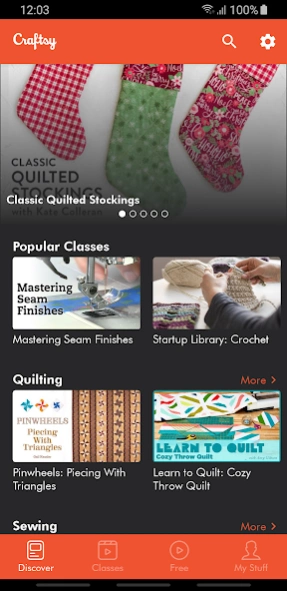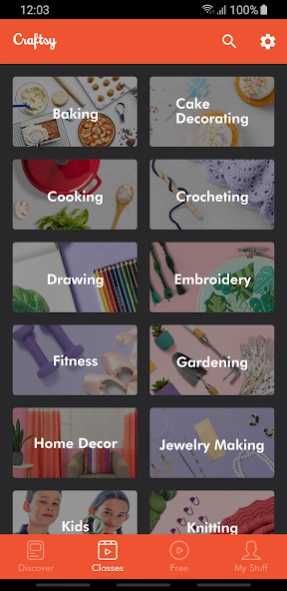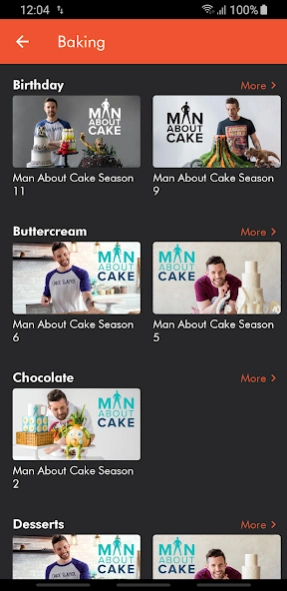Craftsy 1.10
Continue to app
Free Version
Publisher Description
Craftsy - Improving lives with creativity
Making isn't what you do, it's part of who you are. At Craftsy, we understand that handmade means more. We are home to a collective group of curious, driven doers who believe in the power of creating. From our expert instructors to our passionate employees - we’re here to answer your questions, share inside tips and ensure all of our members thrive in our community.
Whether you are just getting started with a craft, or looking to advance your skills, our world class instruction is here to help. With instruction on quilting, sewing, knitting, crotchet, baking, cooking, cake decorating, and more, Craftsy instructors guide and encourage you, empowering you to take your ideas from thought to action. With step-by-step video instruction, along with downloadable patterns and recipes, Craftsy is the place for creative connection with other like-minded makers. Whether you are looking for a new project, a specific technique, an advanced challenge or a ""hey I'm just getting started"" class, you'll find the instruction you need to turn ideas into projects you can be proud of. Welcome to Craftsy!
About Craftsy
Craftsy is a free app for Android published in the Teaching & Training Tools list of apps, part of Education.
The company that develops Craftsy is TN Marketing, L.L.C.. The latest version released by its developer is 1.10.
To install Craftsy on your Android device, just click the green Continue To App button above to start the installation process. The app is listed on our website since 2024-02-23 and was downloaded 1 times. We have already checked if the download link is safe, however for your own protection we recommend that you scan the downloaded app with your antivirus. Your antivirus may detect the Craftsy as malware as malware if the download link to com.tnmarketing.craftsy is broken.
How to install Craftsy on your Android device:
- Click on the Continue To App button on our website. This will redirect you to Google Play.
- Once the Craftsy is shown in the Google Play listing of your Android device, you can start its download and installation. Tap on the Install button located below the search bar and to the right of the app icon.
- A pop-up window with the permissions required by Craftsy will be shown. Click on Accept to continue the process.
- Craftsy will be downloaded onto your device, displaying a progress. Once the download completes, the installation will start and you'll get a notification after the installation is finished.